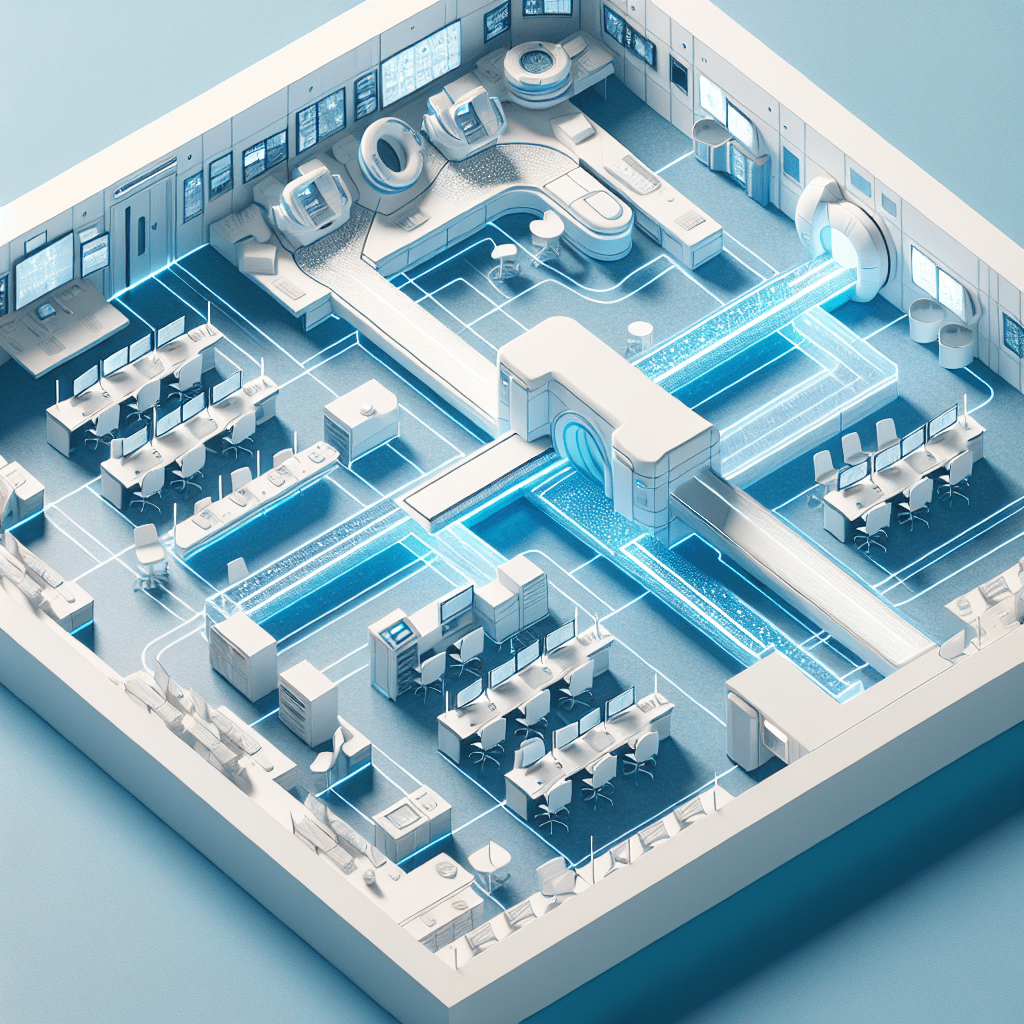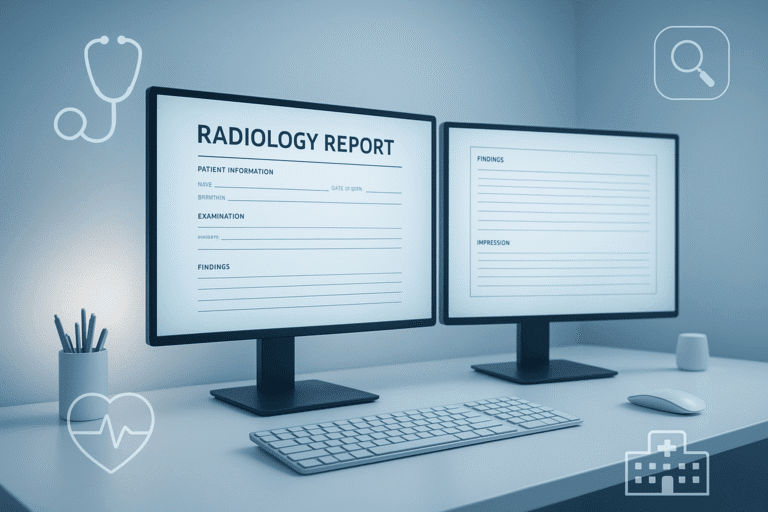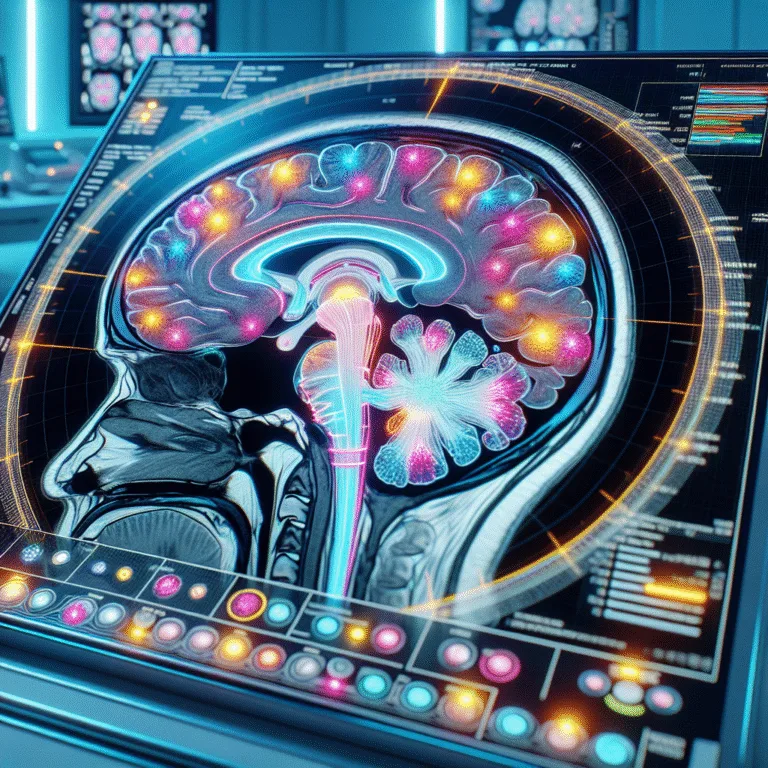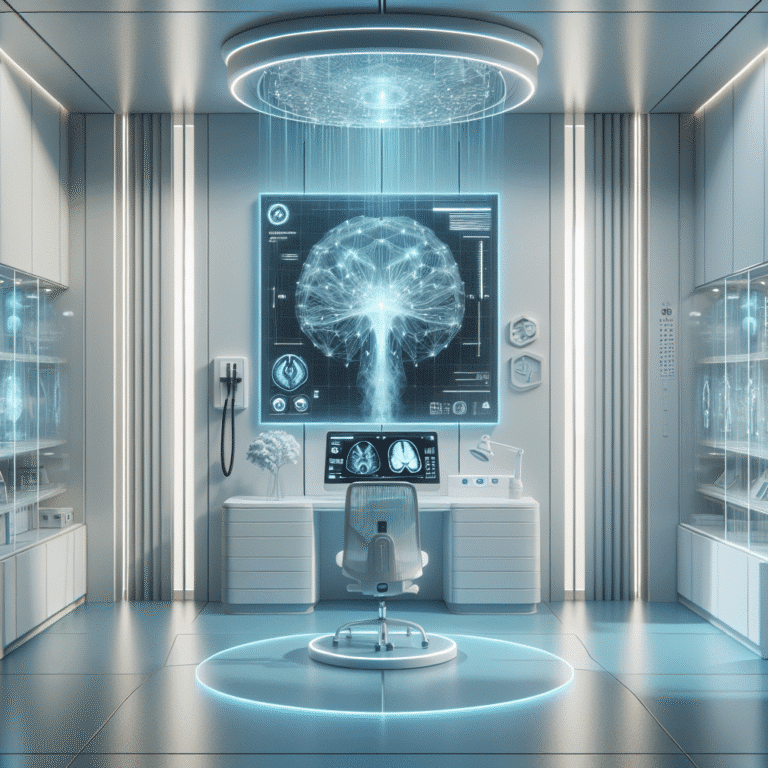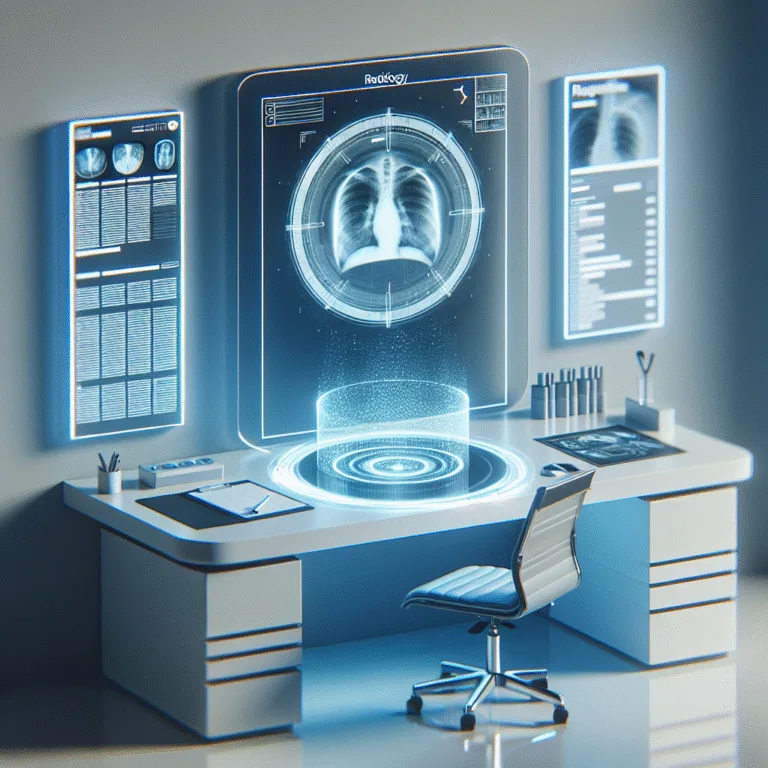Radiology workflow optimization: 7 effective strategies
Radiology workflow optimization is essential as imaging demand rises. This practical guide outlines seven strategies—communication, standardization, automation, AI, layout, voice recognition, and training—to improve efficiency while maintaining diagnostic quality and clinician satisfaction.
Radiology workflow optimization is crucial as the demand for imaging services increases. Radiologists must sustain high-quality care while managing rising study volumes, and structured operational changes can ease pressure across reporting workflows.
Radiology workflow optimization fundamentals
Optimizing workflows in radiology involves streamlining processes to improve efficiency, reduce errors, and enhance patient care. Leveraging AI and voice recognition to automate repetitive tasks can accelerate reporting and cut administrative overhead. The goal is a predictable, low-latency pathway from scheduling to finalized report.
Well-designed workflows reduce friction, shorten turnaround times, and preserve accuracy. Practical improvements are repeatable, measurable, and compatible with departmental policies and regulatory expectations.
7 strategies for radiology workflow optimization
1. Streamline communication
Communication gaps create delays and rework. A centralized platform for radiologists, technologists, and schedulers enables quick case updates, protocol clarifications, and escalation of critical results. Standard channels reduce paging noise and missed messages, cutting time-to-report for priority studies.
Define a single source of truth for messages, handoffs, and critical findings. Integrations with RIS/PACS and secure messaging help ensure information is timely and auditable.
2. Standardize imaging protocols
Protocol variability increases repeat exams and prolongs acquisition. Standardizing protocols for common indications improves consistency, supports evidence-based practice, and reduces retakes. Clear protocol libraries and technologist checklists lower setup time and minimize interruptions.
Protocol standardization enhances diagnostic consistency and reduces waste. Maintain version-controlled protocol sheets, accessible in the reading room and scanner consoles.
3. Leverage automation for administrative tasks
Administrative overhead—scheduling, reminders, and templated documentation—benefits from automation. Use scheduling logic for modality availability, automated patient notifications, and structured report templates to free radiologists for core interpretation work.
Rad Report AI supports templated, voice-driven report drafting, integrating AI prompts for structured sections and common phrasing. The platform helps teams reduce clicks and context switching by centralizing report composition.
Automate predictable tasks to reclaim time for clinical reasoning and communication. Automation works best when aligned with clear data standards and role-based access.
4. Implement AI in image analysis
AI tools can prioritize worklists, flag suspected findings, and assist measurements, helping radiologists focus on urgent studies first. When validated and deployed with oversight, AI may reduce turnaround times and support consistency in select use cases. Guidance from professional bodies emphasizes careful evaluation, monitoring, and governance for AI deployment in clinical imaging.【RSNA overview on AI in radiology】
Use AI as an assistive layer, not a replacement for expert interpretation. Establish review pathways and quality dashboards to track performance and manage drift.
5. Optimize reading room and departmental layout
Physical layout affects efficiency. Ergonomic workstations, logical proximity to modality consoles, and clear patient flow reduce unnecessary movement and interruptions. Noise control and lighting adjustments improve sustained attention during high-volume reads.
Design the environment to minimize friction and support focus. Small changes—headset placement, cable management, standardized workstation shortcuts—compound into measurable time savings.
6. Utilize voice recognition for faster reporting
Voice recognition accelerates dictation and reduces manual typing. Modern engines learn vocabulary, support structured templates, and improve with consistent use. Combining voice dictation with templated sections in Rad Report AI further streamlines report generation while maintaining clarity.
Adopt voice workflows where speed and clarity matter, then stabilize with templates. Ensure microphones, acoustic settings, and user profiles are optimized to maintain accuracy.
7. Continuous training and feedback loops
High-functioning teams invest in ongoing training, protocol refreshers, and performance feedback. Regular sessions on new features, AI tools, and safety guidelines sustain adoption and reduce variability. Departmental retrospectives identify bottlenecks and prioritize fixes.
Institutionalize learning to keep workflows resilient under changing demand. Encourage peer-to-peer coaching and establish clear success metrics.
Practical examples from radiology practice
Daily operations benefit from small, consistent improvements. For instance, standardized dictation templates for CT abdomen/pelvis reduce omissions and accelerate sign-off, while automated reminders for contrast preparation lower last-minute rescheduling. Prioritized worklists help on-call readers address time-sensitive studies first, aiding patient flow and clinician satisfaction.
Rad Report AI supports structured templates and voice dictation in one interface, aligning report sections to modality-specific best practices and enabling rapid editing. For teams adopting AI assistance, start with low-risk workflows and expand coverage as validation data accumulates.【ACR guidance on AI in radiology】
How Rad Report AI fits into radiology workflow optimization
Rad Report AI integrates templated report structures with voice dictation to reduce clicks and accelerate composition. Built-in prompts guide section completeness, helping maintain consistent terminology and formatting. The platform complements PACS/RIS workflows and supports team-wide adoption through reusable templates and role-based access.
Get started with Rad Report AI to streamline report drafting, reduce context switching, and maintain a consistent style across modalities without sacrificing clinical caution.
Sample radiology report template
Patient Name: [Name] Date of Exam: [Date] Accession/Study ID: [ID] Modality: [CT/MRI/US/IR] Indication: [Clinical question]
Technique:
[Protocol details, contrast usage, sequences]
Findings:
[Organ/system-specific observations, measurements]
[Relevant negatives]
Impression:
[Concise summary aligned to indication]
[Urgent findings and recommended next steps to the ordering team] Implementation checklist
- Define goals: Turnaround time, report completeness, and communication latency.
- Map the workflow: Scheduling → acquisition → reading → reporting → communication.
- Standardize templates: Modality-specific, indication-aligned sections.
- Automate admin tasks: Scheduling, reminders, and status updates.
- Pilot AI tools: Validate against local data; monitor performance.
- Enable voice dictation: Fine-tune profiles and acoustic setup.
- Train and iterate: Regular sessions, metrics review, and feedback.
Key takeaways
- Radiology workflow optimization reduces delays and rework by standardizing protocols and communication.
- AI and voice dictation accelerate reporting when deployed with validation, governance, and clear templates.
- Small ergonomic and layout tweaks compound into measurable efficiency gains across reading rooms.
- Continuous training sustains adoption and keeps performance stable under growing volumes.
Radiology workflow optimization depends on practical changes that maintain clinical standards while improving speed and reliability. With measured deployment of automation, AI assistance, and voice dictation—plus steady training—departments can scale capacity without compromising quality.
For increasing demands and complex case mixes, structured templates and voice-driven drafting in Rad Report AI help teams stay consistent and efficient under pressure.
🚀 Try Rad Report AI For Free — and experience faster, smarter reporting today.